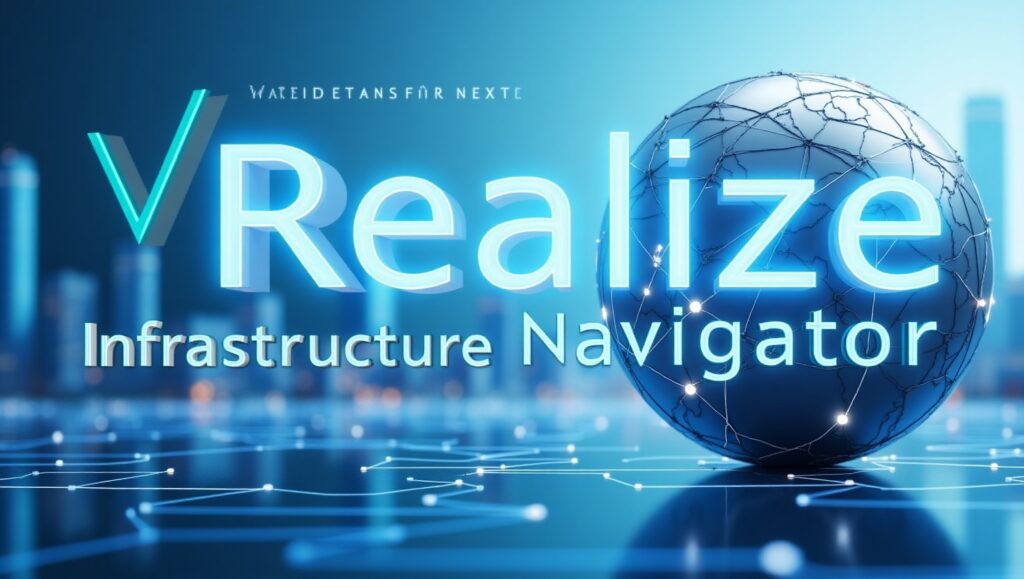Navigating the complexities of virtual infrastructure can often feel like wandering through a maze. With numerous applications and dependencies, keeping track of everything is no easy feat. Enter the Virtual Infrastructure Navigator, a powerful tool designed to simplify this task. vRealize Infrastructure Navigator not only enhances visibility across your infrastructure but also provides invaluable insights that help streamline operations. Whether you’re managing cloud environments or on-premises setups, understanding how to leverage this robust solution can transform your approach to infrastructure management. Let’s dive deeper into what makes vRealize Infrastructure Navigator an essential asset for organizations striving for efficiency and clarity in their virtual environments.
Benefits of using vRealize Infrastructure Navigator
Using vRealize Infrastructure Navigator streamlines your virtual environment management. It provides clear visibility into application performance, which enhances operational efficiency.
One of the standout benefits is its automatic discovery feature. This allows organizations to identify applications and their dependencies effortlessly. No more manual mapping or guesswork involved.
Another significant advantage is real-time monitoring capabilities. This ensures that issues are detected promptly, reducing downtime and improving service reliability.
Capacity planning becomes simpler as well. vRealize Infrastructure Navigator helps optimize resource allocation based on actual usage patterns, ensuring that you can scale effectively.
Enhanced collaboration across teams also comes into play. With comprehensive insights available in one tool, teams can make informed decisions quickly without delay or miscommunication about infrastructure concerns.
Top Features of vRealize Infrastructure Navigator
One of the standout features of vRealize Infrastructure Navigator is its automatic application discovery and dependency mapping. This capability allows users to identify relationships between applications and their underlying infrastructure seamlessly.
Another key feature is detailed visualization of application dependencies. With intuitive diagrams, teams can quickly grasp how various components interact, making troubleshooting efficient.
Real-time monitoring and alerting are also crucial. Users receive instant notifications about performance issues or anomalies, enabling swift resolutions before they escalate.
Capacity planning and optimization rounds out the impressive feature set. Organizations can analyze resource usage trends and predict future needs effectively, ensuring optimal performance without overspending on resources.
These features collectively empower IT teams to manage their virtual environments with precision and confidence.
A. Automatic Application Discovery and Dependency Mapping
Automatic Application Discovery and Dependency Mapping is a standout feature of the Virtual Infrastructure Navigator. This tool streamlines the complex process of identifying all applications running within your infrastructure.
By automatically scanning your environment, it gathers vital information on application components and their interdependencies. Gone are the days when IT teams had to manually track connections—it’s all done efficiently and accurately in real-time.
This feature enhances visibility, allowing organizations to understand how various applications interact with one another. It illuminates hidden relationships that can impact performance or lead to outages if not managed correctly.
With automatic discovery, you can quickly assess any changes made within your infrastructure. Whether you’re migrating systems or optimizing resources, this capability provides clarity during critical transitions without added overhead.
B. Detailed Visualization of Application Dependencies
Detailed visualization of application dependencies is one of the standout features of the Virtual Infrastructure Navigator. This capability allows users to see how various components interact within an ecosystem.
With intuitive graphics, it offers a clear picture of relationships among applications, services, and underlying infrastructure. Users can easily identify bottlenecks or weak links that may impact performance.
This visual mapping not only aids in troubleshooting but also enhances understanding for teams across departments. Developers, operations staff, and management can all gain valuable insights tailored to their needs.
Moreover, as environments grow more complex with hybrid clouds and microservices, this feature becomes essential. It helps organizations maintain control over their IT landscape while making informed decisions for future scaling.
C. Real-time Monitoring and Alerting
Real-time monitoring and alerting is a game-changer in managing virtual infrastructures. With vRealize Infrastructure Navigator, you gain instant insights into your application performance, resource utilization, and infrastructure health.
As issues arise, the platform immediately alerts you to anomalies or potential failures. This proactive approach allows IT teams to address problems before they escalate into major outages.
The intuitive dashboard provides an easy-to-read overview of system metrics. You can drill down for detailed information on specific applications or services.
Customizable alert thresholds ensure that notifications are relevant and actionable, reducing noise from unnecessary alerts. As a result, teams can focus on what truly matters.
With real-time capabilities at your fingertips, organizations enhance their responsiveness and minimize downtime risks significantly. The shift from reactive to proactive management transforms how businesses operate within their virtual environments.
D. Capacity Planning and Optimization
Capacity planning and optimization are essential for maintaining a well-functioning virtual environment. vRealize Infrastructure Navigator excels in this area by providing precise insights into resource utilization.
With its advanced analytics, organizations can forecast future demands based on historical data trends. This predictive capability allows businesses to allocate resources proactively rather than reactively, avoiding bottlenecks before they occur.
Moreover, the tool assists in identifying underutilized assets. Companies can reclaim these resources and reallocate them efficiently, enhancing overall performance without unnecessary spending.
The intelligent recommendations offered by vRealize Infrastructure Navigator empower teams to make informed decisions regarding scaling their infrastructure. By understanding usage patterns, organizations can optimize costs while ensuring applications run smoothly.
This approach not only maximizes efficiency but also aligns IT strategy with business goals—making it a vital component of any successful virtual infrastructure management plan.
Case Studies: Success stories of companies using vRealize Infrastructure Navigator
Many organizations have harnessed the power of vRealize Infrastructure Navigator to transform their operations. One notable success story comes from a large financial services firm that struggled with application performance issues. By implementing vRealize, they gained insight into application dependencies and optimized resource allocation, resulting in a 30% increase in system uptime.
Another case involves a healthcare provider grappling with compliance regulations. With the detailed visualization features of vRealize, they mapped out critical applications and ensured adherence to industry standards. This proactive approach not only improved efficiency but also enhanced patient care.
A retail giant leveraged real-time monitoring capabilities to streamline inventory management during peak seasons. The insights provided by vRealize helped them anticipate demand fluctuations and adjust their infrastructure accordingly.
These examples illustrate how diverse industries are reaping benefits through strategic use of Virtual Infrastructure Navigator, showcasing its versatility across different operational landscapes.
How to get started with vRealize Infrastructure Navigator
Getting started with vRealize Infrastructure Navigator is a straightforward process. First, ensure your environment meets the system requirements for installation. Compatibility with VMware products enhances performance.
Next, download the software from the VMware website and follow the installation guide provided in their documentation. This will help you navigate through setup smoothly.
Once installed, configure your data center settings to allow seamless integration of applications and resources. It’s crucial to enable permissions and access controls for team members who will utilize this tool.
After configuration, initiate application discovery to map out dependencies automatically. Monitor real-time metrics to gain insights into performance right from day one.
Don’t forget to explore training resources offered by VMware. They provide valuable tutorials that can accelerate your learning curve significantly. Engaging with community forums can also offer practical advice from experienced users as you embark on this journey.
Comparison with other virtual
When comparing Virtual Infrastructure Navigator with other virtual infrastructure management tools, its unique features stand out. Many competitors offer basic monitoring capabilities, but vRealize takes it further with automatic application discovery. This eliminates the tedious manual processes often found in rival solutions.
Another area where vRealize excels is dependency mapping. While some tools provide a snapshot of applications, they lack the depth and clarity offered by vRealize’s detailed visualization techniques. Users can quickly understand complex relationships within their environments.
In terms of real-time monitoring and alerting, many alternatives fall short. They may not capture critical performance metrics as effectively as vRealize does.
Capacity planning is another strength for this tool, providing optimized resource allocation that others struggle to match. These distinctions make Virtual Infrastructure Navigator a compelling choice for organizations aiming to maximize efficiency and reduce downtime in their IT operations.
Conclusion
The Virtual Infrastructure Navigator is a powerful tool that can transform the way organizations manage their virtual environments. By leveraging advanced features like automatic application discovery and detailed visualization of dependencies, businesses gain better insights into their infrastructure. This leads to improved efficiency and performance.
Real-time monitoring helps teams respond swiftly to issues, minimizing downtime. Capacity planning ensures resources are utilized effectively, preventing over-provisioning or underutilization.
With numerous success stories showcasing its impact, vRealize Infrastructure Navigator proves its value across various sectors. Companies looking to enhance their virtual management capabilities should consider integrating this solution into their operations.
Getting started with vRealize Infrastructure Navigator is straightforward, offering an array of tools designed for both novices and experienced users alike.
When compared to other virtual management solutions, it stands out due to its comprehensive approach in addressing core challenges faced by IT departments today.
Embracing modern technology like the Virtual Infrastructure Navigator not only empowers organizations but also paves the way for future advancements in infrastructure management.