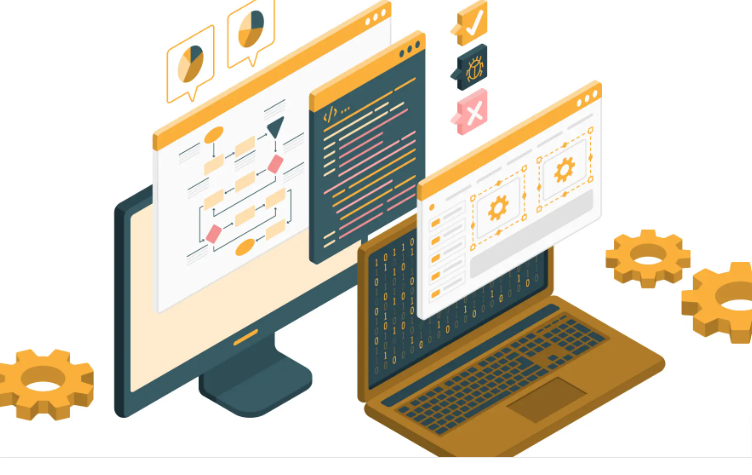Choosing the right automated functional testing platform is a strategic business move. In today’s release cycles, speed is currency, and quality is reputation. Customers expect seamless experiences, yet software environments are becoming increasingly complex.
That’s where functional testing automation comes in. When done right, it will help correctly, it will help QA teams cover more ground in less time, reduce human error, and deliver software that actually works in the real world. QA teams cover more ground in less time, reduce human error, and deliver software that actually works in the wild. But here’s the catch: not all platforms are created equal.
So in this guide we will walk you through:
- The must-have features of an automated functional testing platform
- A detailed testing platform comparison framework
- Questions buyers should ask before investing
- A breakdown of popular functional testing solutions on the market
- How to future-proof your selection
Think of this as your playbook for picking the platform that won’t just meet today’s needs but scale with tomorrow’s challenges.
1. Understanding Functional Testing Automation
Before diving into tools, let’s align on definitions.
Functional testing automation focuses on verifying that every feature of your application works as intended. Instead of relying on repetitive manual checks, automation ensures that test cases are executed quickly and consistently.
Key benefits include:
- Faster release cycles – Automated tests run in minutes, not hours.
- Higher test coverage – Cover edge cases and complex user journeys that are hard to do manually.
- Lower long-term costs – Upfront investment pays off with reduced manual QA burden.
- Consistent quality – Automated scripts reduce human error and variability.
With software ecosystems spanning web, mobile, APIs, and cloud integrations, picking a flexible platform is critical.
2. Signs You Need a New Testing Platform
How do you know it’s time to move on from your current tool? Look for these red flags:
- Your QA team spends more time maintaining scripts than writing new ones.
- Tests break every time the UI changes.
- Limited support for cross-platform testing (mobile, APIs, desktop).
- Poor integration with your existing DevOps and CI/CD pipeline.
- Lack of collaboration features for distributed teams.
If these sound familiar, a modern automated functional testing platform can save you from technical debt and bottlenecks.
3. Buyer’s Checklist: What to Look for in an Automated Functional Testing Platform
When evaluating functional testing solutions, keep this buyer’s checklist handy:
a) Ease of Use and Learning Curve
- No-code or low-code options for non-technical testers
- Intuitive UI and reusable test libraries
- Support for scripting when needed
b) Cross-Platform Coverage
- Web, mobile (iOS & Android), API, desktop
- Browser/device coverage in cloud environments
c) Scalability
- Ability to handle growing test suites
- Parallel execution to cut down runtime
d) Integration Ecosystem
- Works with Jira, GitHub, Jenkins, Azure DevOps, etc.
- API-first architecture for customization
e) AI & Automation Intelligence
- Self-healing tests when UI elements change
- Smart reporting with actionable insights
f) Collaboration & Reporting
- Central dashboards for testers, developers, and business users
- Exportable reports with defect tracking
g) Cost & Licensing Flexibility
- Transparent pricing (subscription vs lifetime)
- Pay-as-you-scale options
4. Testing Platform Comparison Framework
Instead of relying on feature checklists alone, consider a structured testing platform comparison framework:
| Criteria | Weight | Question to Ask | Example Evaluation |
| Ease of Use | 20% | Can non-technical users create tests? | Low-code editor available |
| Coverage | 25% | Does it support web, mobile, and API? | Yes, across multiple OS/devices |
| Scalability | 15% | Can it handle 10k+ test executions daily? | Supports parallel runs |
| Integrations | 15% | CI/CD, version control, ticketing tools? | Works with Jenkins & Jira |
| AI Features | 10% | Does it offer self-healing or smart locators? | Yes, ML-driven |
| Cost | 15% | Pricing aligned to business scale? | Subscription, flexible tiers |
Use this grid to objectively compare functional testing solutions side by side.
5. Common Mistakes that we Should Avoid
When buying an automated functional testing platform, beware of these traps:
- Overemphasizing cost savings → Cheaper upfront may mean higher long-term maintenance.
- Ignoring team adoption → A feature-packed tool is useless if the team finds it too complex.
- Overlooking vendor support → A responsive support team can make or break your automation journey.
- Neglecting scalability → Choose a platform that can grow with your test needs, not just meet them today.
6. Top Functional Testing Solutions in 2025
Here’s a snapshot of the market, with pros and cons for major categories:
- Open-Source Frameworks (e.g., Selenium, Appium, Playwright)
| Pros | Cons |
| Free and customizable | Steep learning curve |
| Large community support | High maintenance, no vendor support |
- Enterprise Solutions (e.g., Tricentis Tosca, Micro Focus UFT)
| Pros | Cons |
| Comprehensive Coverage | Expensive licensing |
| Strong Vendor Support | Slower adoption key |
- Cloud-Based Modern Platforms (e.g., qAPI, Testim, LambdaTest)
| Pros | Cons |
| No-code + Scriptable flexibility | Subscription costs can add up at scale |
| Cross-platform cloud device/browser coverage | |
| AI-powered self-healing and reporting |
7. Key Questions to Ask Vendors
Before signing a contract, make sure you ask:
- How does your platform handle test maintenance when apps evolve?
- Can I integrate with my CI/CD pipeline and defect tracking?
- What’s your device/browser coverage in the cloud?
- How does your pricing scale with usage?
- Do you offer AI-driven features like self-healing?
- What kind of customer support SLAs do you provide?
8. Building a Future-Proof Testing Strategy
A platform alone won’t guarantee success. You’ll need a roadmap that includes:
- Training and upskilling QA teams on functional testing automation
- Embedding automation early in the SDLC (shift-left testing)
- Continuous monitoring and reporting for stakeholders
- Periodic platform evaluations to ensure alignment with evolving needs
Think of your testing strategy as a living system that needs tuning, not a one-time purchase.
9. Why Many Teams Choose qAPI
While there are several functional testing solutions available, platforms like qAPI are gaining traction because they balance ease of use with depth of functionality.
Key differentiators include:
- Unified platform for web, mobile, and API testing
- No-code/low-code test creation for business testers
- AI-driven automation for resilient scripts and self-healing
- Cloud-native scalability with parallel execution
- Deep integration with popular CI/CD and DevOps pipelines
For teams struggling with fragile scripts, slow test cycles, or siloed QA, platforms like qAPI offer a pragmatic path forward.
10. Final Thoughts: Making the Smart Choice
Investing in an automated functional testing platform is more than buying software—it’s a long-term partnership. The right platform will:
- Empower your QA team
- Accelerate release cycles
- Improve user confidence in your software
- Scale with your organization’s growth
Use this guide, the comparison framework, and vendor checklist as your compass. The best tool is the one that fits your team’s skills, aligns with your tech stack, and grows with your product roadmap.