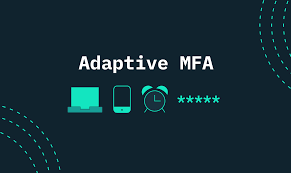Adaptive MFA: Balancing Security and Usability
Everyone loves security… right up until it slows them down. That’s when the complaints roll in: “Why do I need to approve another push notification just to check my calendar?”
You’re not alone if you’ve ever felt like MFA is your best friend and your biggest headache. Most companies utilize multi-factor authentication to prevent account takeovers, but the process often irritates users or introduces additional risks (hello, MFA fatigue).
This is where adaptive multi factor authentication comes in. Instead of treating each login as a potential assault, it changes based on context, such as the user’s device, location, or behavior, so friction only appears when necessary.
In this blog, we’ll look at why standard MFA often fails, despite its best intentions, and how adaptive MFA provides a smarter, more user-friendly alternative. We’ll also go over what to look for when selecting an MFA platform that suits your team’s requirements, as well as why more businesses are reconsidering what an effective multi-factor authentication provider should offer in 2025.
Let’s get to it.
Traditional MFA: Still Necessary, But Not Always Enough
We’re not here to knock traditional MFA. It’s a big leap forward from passwords alone. However, the current setup creates more friction than necessary for many businesses.
The usual routine? A login screen, followed by a code, a push notification, or a biometric prompt. It’s solid. But it also treats every login like it’s coming from a stranger on a sketchy device, even when it’s just your employee working from the same office on the same laptop they’ve used all year.
That is the problem. Traditional multi-factor authentication believes that all access attempts are equal in risk. What was the result? Users get bombarded with MFA prompts whether they log in at 2 p.m. from headquarters or 3 a.m. from a questionable IP. There’s no nuance or modification.
The frustration grows. People begin approving prompts on autopilot. Security becomes background noise. We’ve seen companies begin strong with MFA, only to lose trust over time because it felt like a box-checking exercise rather than complete protection.
What makes adaptive MFA different?
Adaptive multifactor authentication does not ask the same question each time. Rather than simply asking, “Is this person who they say they are?” It also inquires, “Does this situation feel right?”
If the user logs in from their usual device, in the same location, during normal work hours, no extra verification is needed. But if they log in from a new laptop, in a different country, at 2 AM, that’s a red flag, and MFA kicks in hard.
Here’s why adaptive MFA is gaining traction across every major multi-factor authentication company worth its salt:
1. It uses context, not just credentials
Adaptive MFA evaluates the whole picture: location, device health, time of access, behavioral patterns, and more. It builds a risk profile in real-time before deciding how to respond.
2. It applies friction only when needed
Instead of annoying users with repetitive challenges, adaptive MFA holds off when things look safe and ramps up when they don’t.
3. It’s more user-friendly
It cuts down on login interruptions, improves employee satisfaction, and actually strengthens security by reducing the chances of approval fatigue.
Core Signals That Power Adaptive MFA
Here’s a look at the kinds of contextual signals that top MFA platforms use to make access smarter:
Device recognition: Is this a known and trusted device?
Geolocation: Does the access match the user’s usual location or show signs of impossible travel?
Time of access: Is this a standard login window for the user?
IP reputation: Is the login request from a flagged or risky IP range?
Behavioral biometrics: Does the typing speed or mouse movement look familiar?
All of these inputs feed into the risk engine. If the score is low, the user gets a seamless login. If the score is high, the system demands a second or third factor or blocks the request entirely.
This is where adaptive MFA shines. It moves from static rules to flexible, responsive decision-making.
The Payoff: Security and Usability, Together
We’ve worked with organizations with strong security on paper but poor user adoption in practice. Their MFA rollouts triggered endless helpdesk tickets. Users got frustrated. Leadership lost confidence. And eventually, the system became an afterthought.
With adaptive MFA, things change. Users notice fewer interruptions, security teams get smarter alerts, and executives feel more confident that their protection isn’t just performative.
Here’s what changes when usability becomes part of the security conversation:
Fewer unnecessary prompts: Users aren’t slowed by “just-in-case” checks.
Lower support costs: Fewer reset requests and login errors.
Higher compliance confidence: Security frameworks love risk-based authentication.
Better employee trust: People feel security is there to help, not hassle.
Let’s be real, the security that people use is way more effective than the security that looks good on paper.
When and Where Adaptive MFA Works Best?
Not every scenario needs adaptive MFA, but some demand it. Here’s where we’ve seen it deliver the most value:
Ideal Use Cases
- Remote or hybrid teams: Especially when users log in from varied networks and devices.
- Privileged accounts: Admins, developers, finance—anyone with elevated access needs tighter controls.
- Healthcare and finance: Where compliance demands strict access control without delaying care or transactions.
- Global companies: With employees spread across time zones and continents.
It’s not about more authentication. It’s about smarter authentication. That’s the shift.
How to Choose the Right MFA Platform?
There are many vendors out there calling themselves multi-factor authentication companies, but not all of them actually offer adaptive capabilities. Some still rely on rigid rules that can’t adjust in real time.
If you’re evaluating a new MFA platform, here’s what to look for:
Must-Have Features
- Risk-based authentication engine
Real-time decision-making based on contextual inputs.
- Policy flexibility
Can you create different policies for high-risk users or sensitive apps?
- Support for modern factors
Biometrics, hardware tokens, and passwordless options—not just SMS or TOTP.
- User behavior analytics
Can it track login patterns and flag anomalies?
- Seamless integrations
With your IAM, SSO, VPN, and cloud apps.
- Audit logs and reporting
Useful for security ops and compliance teams alike.
Don’t settle for checkbox MFA. Choose a solution that adapts to your risk and your users.
Rolling It Out: Best Practices That Work
Rolling out adaptive MFA shouldn’t feel like flipping a switch. The most successful deployments start small, learn fast, and evolve.
Here’s a rollout plan we’ve seen work well:
- Start with a pilot group
Choose a team with varied devices and access patterns to test.
- Monitor in “silent mode”
Log risk scores and policy triggers before turning on enforcement.
- Tune your policies
Adjust risk thresholds and factor requirements based on real user behavior.
- Communicate early and often
Let users know what’s changing and why it matters.
- Train support teams
Helpdesk staff should understand adaptive logic and how to respond to false positives.
- Iterate as you go
Use feedback and metrics to refine your setup over time.
This is about building a security culture that users actually support the business’s security strategy and growth.
Why Choose AuthX for Adaptive MFA?
We’ve designed adaptive MFA to handle real-world complexity without creating unnecessary friction for users. Our platform is built around a powerful policy-based risk engine that evaluates access decisions using device, behavior, and geolocation data. We offer built-in biometrics and passwordless options to reduce password fatigue while strengthening security.
AuthX also integrates deeply with your existing IAM, SSO, EHR, or HRIS systems, making adoption seamless. The user experience is transparent—there’s friction only when it’s truly needed, and it stays invisible when it’s safe to do so. Plus, we’ve built everything with compliance in mind, supporting HIPAA, SOC2, GDPR, and more. Because strong security shouldn’t be stressful, and with AuthX, adaptive protection works with your people, not against them.
Why It’s Time to Rethink Your MFA Game Plan
MFA is not going away, but the way we do it is changing rapidly. Static prompts and rigid rules are out. Context-aware and user-friendly authentication is now accessible.
Adaptive multifactor authentication provides more control, increased security, and requires less effort. In a world where every second of employee irritation adds up, this is a strategic benefit, not just a technological one.
So, if you’re considering changing your strategy, now is the time to stop causing friction and instead share intelligence.