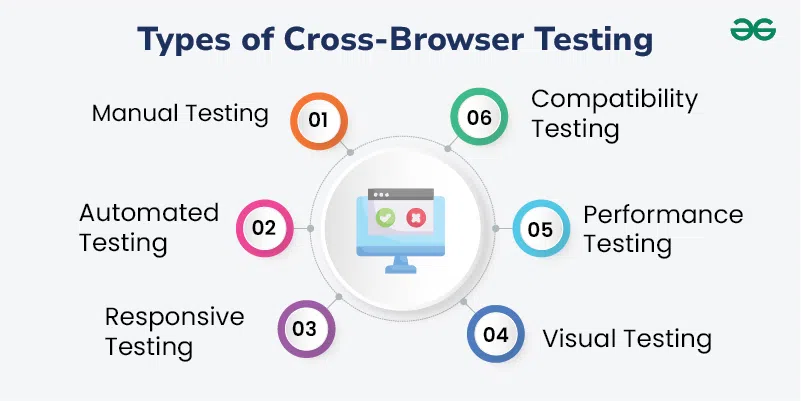Today’s users demand instant performance and experiences, regardless of the device or browser they are using. While performance testing checks how efficiently an application behaves under certain conditions, cross-browser testing checks it for compatibility with different browsers and platforms. The union of these two fields yields a holistic approach to quality user experience.
What Is Performance Testing?
Performance testing measures the system’s performance at different states of loading, stress, or concurrency. It can help point out bottlenecks, response time lags, and faults.
Common types of performance tests include:
- Load Testing: Verifies system behavior under expected traffic
- Stress Testing: Examines system stability under extreme conditions
- Spike Testing: Tests system response to sudden traffic bursts
- Endurance Testing: Measures performance over extended periods
What Is Cross-Browser Testing?
Cross-browser testing checks whether your application functions correctly and consistently across different browsers (like Chrome, Firefox, Safari, Edge) and their versions.
Why it matters:
- Different browsers interpret HTML/CSS/JS differently
- Mobile and desktop rendering behaviors vary
- Third-party integrations may behave inconsistently
The Overlap Between Performance and Cross-Browser Testing
While performance and cross-browser testing serve different objectives, they often intersect in real-world scenarios:
- Rendering Speed: A UI component might load faster in one browser but lag in another.
- JavaScript Execution: Complex scripts may cause performance issues only in specific browsers.
- Third-party Plugin Impact: Integrated services (like analytics or payment gateways) can slow down certain browsers more than others.
Testing for performance only in one browser ignores the diversity of user environments. Real-world performance needs to be validated across the entire spectrum of supported browsers.
How ACCELQ Streamlines Performance and Cross-Browser Testing?
ACCELQ’s unified test automation platform allows teams to:
- Run functional and non-functional tests across browsers
- Integrate with performance testing tools like JMeter and LoadRunner
- Automate tests in plain English without scripting
- Simulate user behavior and validate load handling across browser types
This synergy accelerates feedback loops and reduces test execution times while ensuring high-quality user experiences on all browsers.
Analyzing Performance Metrics Across Browsers
When it comes to cross-browser performance testing, it’s essential that the metrics to be recorded and compared can be applied across browsers and devices. Such metrics are page load time, time to first byte (TTFB), DOM content loaded time, and JavaScript execution time. Different browsers may treat resources differently due to differences in rendering engines, caching strategies, and the behavior of extensions.
Best Practices for Unified Browser and Performance Testing
- Test Early and Often: Integrate both test types in your CI/CD pipeline.
- Prioritize Based on User Data: Focus on browsers and devices with the most traffic.
- Set Performance Thresholds Per Browser: Expect different baselines depending on rendering engines.
- Automate Critical Paths: Use AI tools to handle dynamic content and data-driven variations.
- Monitor and Adapt: Review historical performance across browser types to catch trends.
The Future: AI-Powered, Cross-Layer Performance Assurance
With AI and low-code platforms gaining traction, performance testing is evolving from being a late-stage activity to a continuous quality assurance practice. Soon, real-time performance insights will drive automated test adjustments, allowing systems to self-optimize based on user environments.
Platforms like ACCELQ are leading this change by embedding intelligence into test execution, result analysis, and test maintenance.
Integrating Cross-Browser Performance Testing into Agile Workflows
Agile teams benefit the most when performance and cross-browser testing are incorporated as part of the development lifecycle—not as a final phase. By embedding tests into the CI/CD pipeline, teams can gain immediate visibility into browser-specific lags, page load bottlenecks, and third-party script behaviors. Running these tests in parallel with every pull request ensures faster resolution of performance regressions and UI inconsistencies.
Conclusion
Providing a reliable, high-performance experience in all browsers is no longer a “nice to have” – it’s a requirement. When coupling performance testing with cross-browser testing, your team gains a deeper understanding to avoid costly surprises and deliver more powerful digital experiences. The integration of both on the ACCELQ AI-powered platform makes it easy to streamline and ensure confidence in testing, as well as release.