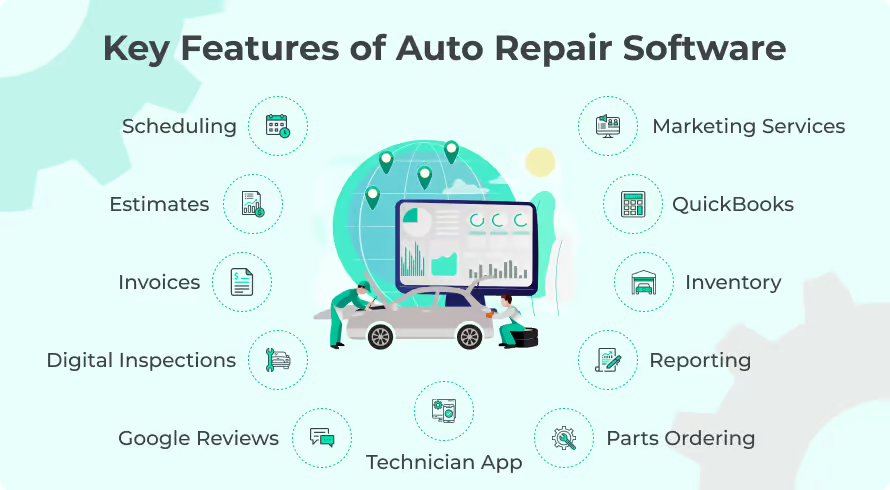You probably didn’t open an auto repair shop to chase down invoices or fix billing errors. Manually totaling up parts and labor isn’t why you’re here.
But if that’s how your day’s ending lately, it might be a sign your invoicing system is holding you back significantly.
Most auto repair shop owners don’t realize how bad billing quietly eats into profits until the money stops flowing.
Are customers asking, “Why does this cost so much?” or dragging their feet when it’s time to pay?
These might seem like small annoyances, but they’re red flags that your system is failing.
In this blog, we’ll break down the five biggest signs you urgently need auto repair invoicing software before it costs you customers, time, and cash.
5 Signs You Need Auto Repair Invoicing Software
Let’s break down the top signs your current billing process is doing more harm than good.
You’re Still Using Paper Invoices or Excel Sheets
Let’s be honest. If your billing system involves a clipboard, you’re living in 2005.
Paper invoices may feel familiar, but they’re slow, prone to errors, and impossible to track.
One wrong formula and you’ve undercharged for a whole job. Worse, there’s zero backup if your computer crashes or someone misplaces a file.
Modern auto repair businesses don’t waste time like that. Digital invoicing gets you paid faster, no math mistakes, no paper piles, no lost records. Just clear, itemized bills delivered in seconds.
Customers Keep Questioning Your Charges
And when your billing is outdated, confusion is right behind it.
Ever hand over an invoice and get that look, the one that says, “What am I paying for, exactly?”
If customers are hesitating, arguing, or asking for clarification after every repair, it’s not them. It’s your invoicing system.
Confusing, unclear, or vague invoices create distrust. And in an industry built on trust, that’s a dangerous game to play.
Auto repair invoice software helps you break everything down, labor, parts, shop fees, taxes, so there’s no room for doubt.
When your invoices look professional, your shop does too.
Billing Takes Longer Than the Repair
If it takes 2 hours to rebuild a suspension but 30 minutes to write the invoice. Something’s broken (and it’s not the car).
Manual billing eats everyone’s time, yours, your techs’, your front desk’s. Every second spent checking part prices or redoing math is a second you’re not earning.
With smart invoicing tools, you can build job templates, calculate labor and tax automatically, and hit ‘send’ all in under a minute. And yes, it really is that simple.
Chasing Late Payments Feels Like a Full-Time Job
Even worse than wasting time? Wasting energy chasing money.
Nobody likes being the “Where’s my money?” guy. But if your staff is making follow-up calls every week, your system’s doing you dirty.
Outdated invoicing gives customers too much room to forget or delay payments. The right auto repair shop invoicing software handles reminders automatically. Some tools even let customers pay online right from the invoice with just a tap.
And guess what? The easier it is to pay, the faster they do.
You Can’t Track What’s Owed or What’s Missing
If your desk is buried under piles of printed invoices and unpaid balances slipping through the cracks, your cash flow’s at risk.
Great software gives you a full picture of what’s billed, what’s paid, and what’s overdue in one place. That means no more guesswork, no more “Did they pay?” calls, and no more lost income.
Plus, it makes tax season way less painful. Enough said.
What Smart Shops Are Using?
The good news? Shops all over the country are ditching outdated systems for tools that work.
Auto repair shops nationwide are switching to invoicing tools built just for them.
One example? Torque360 is an auto repair shop management software with built-in invoicing, labor and parts tracking, digital signatures, and payment integrations.
Conclusion
You opened your shop to fix cars, not fight spreadsheets. Let auto repair invoicing software handle the numbers so you can focus on the work that actually matters.
Don’t wait for a server crash or angry customer to realize it’s time to upgrade.
If even one sign sounds familiar, it’s time for new invoicing software. You’ll save time, avoid costly mistakes, and keep customers happy while your shop looks sharper and runs smoother.
Pay attention to the signs, upgrade your process, and get back to what you do best.
You fix cars. Let the software fix your invoicing.
Frequently Asked Questions
1. How do I know if my invoicing system is outdated?
If you’re still using paper or spreadsheets, chasing late payments manually, or answering constant invoice questions, it’s time to upgrade.
2. What should auto shop invoicing software include?
Look for built-in labor/parts breakdowns, tax auto-calculation, online payments, invoice templates, and real-time tracking.
3. Can invoicing software really help me get paid faster?
Yes! Tools that include reminders and digital payments make it easier for customers to pay on time, sometimes instantly.
4. Do I need to be tech-savvy to use it?
Not at all. Most tools are easy, just a few clicks and your invoice is ready. You don’t need to be a computer genius to use them.
5. Is switching from my current system a hassle?
Most tools offer a smooth onboarding process. You can usually import your customer data and start billing within a day.